The Importance of Heatmaps in Your Conversion Analysis
Heatmaps are powerful visualization tools that display user behavior on websites through color-coded representations. They reveal where users click, scroll, and spend time, offering insights into what captures attention and what is ignored.
For conversion analysis, heatmaps are invaluable in identifying friction points, optimizing design, and improving user experiences. Choosing the right heatmap tool ensures accurate data and actionable insights, essential for boosting conversions and achieving business goals.
Our Comparison Process
This article evaluates 10 heatmap tools based on core aspects such as features, benefits, limitations, pricing, and integrations to help identify the best solution for your needs. Each tool’s strengths and drawbacks will be analyzed to provide a balanced overview, assisting you in making an informed decision.
1. Heap Heatmaps
Heap offers a robust heatmap tool as part of its digital insights platform. This tool combines qualitative visualizations with quantitative behavioral data, providing a complete view of user interactions. Heap’s heatmaps excel in automatic event tracking, making it easy to analyze every click, scroll, and interaction without prior setup.
Key Features
- Automatic Data Capture: Tracks user behavior on every element without manual tagging.
- Integrated Behavioral Analysis: Combines heatmaps with event analysis for deep insights.
- Detailed Segmentation: Allows filtering heatmap data by user groups or sessions.
- Mobile Support: Optimized for both web and mobile interfaces.
Pro
- No manual event tracking is required.
- Seamlessly integrates heatmaps with other analytics tools.
- Scalable for growing businesses.
Cons
- The steeper learning curve for non-technical users.
- Full features are available only on higher-tier plans.
Pricing
Heap offers a free plan for small-scale analytics. Paid plans are custom-priced, with additional features like unlimited users and advanced analytics tools.
Integrations
- CRM Tools: Salesforce, HubSpot.
- Marketing Platforms: Google Analytics, Marketo.
- Data Warehousing: Snowflake, Redshift, and BigQuery.
2. Hotjar
Hotjar is a popular all-in-one analytics tool specializing in heatmaps and user behavior tracking. Known for its ease of use, Hotjar allows businesses to visualize user interactions, gather feedback, and identify friction points in their digital experiences. It’s widely used by companies of all sizes for conversion optimization and customer journey analysis.
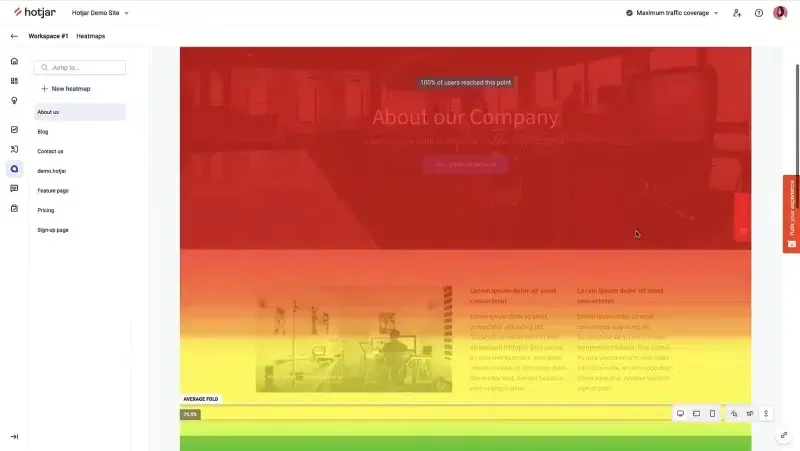
Key Features
- Click, Scroll, and Move Heatmaps: Visualizes user interactions across your site.
- Session Recordings: Replays real user sessions to identify usability issues.
- Surveys and Feedback Tools: Captures direct user insights alongside heatmap data.
- Easy Setup: No coding experience is required for basic features.
Pros
- User-friendly interface and quick setup.
- Combines heatmaps with surveys for actionable insights.
- Effective for small to medium-sized businesses.
Cons
- Limited features on the free plan.
- Session recording can sometimes miss data on dynamic content.
Pricing
Hotjar offers a free plan for small websites with basic heatmap features. Paid plans start at €39/month for advanced insights and scale with website traffic. Custom enterprise pricing is also available.
Integrations
- CRM Tools: HubSpot, Salesforce.
- Analytics Platforms: Google Analytics, Segment.
- Productivity Tools: Slack, Trello.
3. Microsoft Clarity
Microsoft Clarity is a robust heatmap and session recording tool designed for businesses seeking a free yet powerful way to analyze user behavior. Backed by Microsoft, Clarity is known for its detailed insights and seamless integration with other analytics platforms, making it a valuable asset for understanding customer journeys and improving website performance.
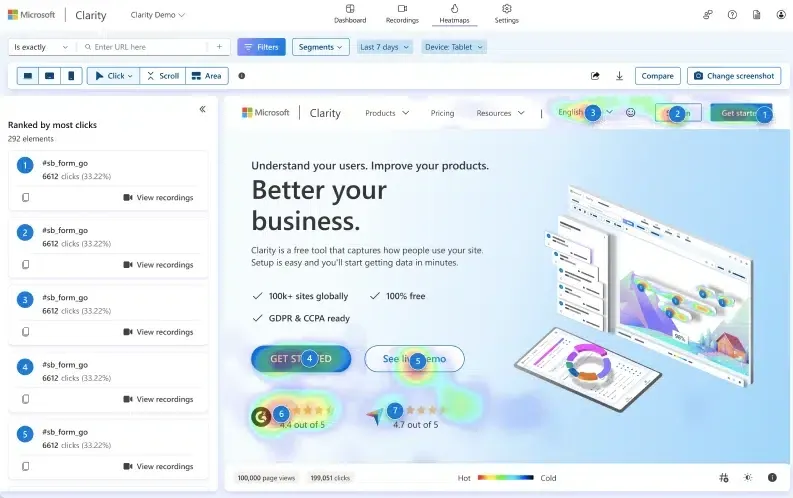
Key Features
- Click, Scroll, and Move Heatmaps: Tracks user interactions across your site.
- Session Playback: Replays user sessions to identify pain points.
- Clarity Insights: Provides AI-driven suggestions and performance metrics.
- GDPR and CCPA Compliance: Ensures data privacy and compliance.
Pros
- Completely free with unlimited data storage.
- Intuitive interface suitable for beginners.
- Integrates seamlessly with Microsoft and third-party analytics tools.
Cons
- Lacks survey and direct feedback tools.
- Limited customization options compared to premium heatmap solutions.
Pricing
Microsoft Clarity is entirely free, making it an excellent choice for budget-conscious businesses.
See Pricing and Features.
Integrations
- Analytics Platforms: Google Analytics, Power BI.
- CMS Systems: WordPress, Shopify.
- Project Management Tools: Jira, Trello.
4. Sprig
Sprig’s heatmap tool combines qualitative and quantitative insights to help businesses understand user behavior and improve digital experiences. With a focus on customer feedback, Sprig excels in mapping user interactions while providing tools to collect actionable insights, making it a preferred choice for enhancing product design and marketing strategies.
Key Features
- Dynamic Heatmaps: Tracks clicks, scrolls, and taps in real time.
- In-Context Surveys: Offers feedback collection directly on key interactions.
- Sentiment Analysis: Measures user satisfaction with AI-driven insights.
- User Journey Mapping: Combines heatmap data with journey analysis.
Pros
- Integrated customer feedback tools.
- Real-time analysis for quick action.
- Highly intuitive and user-friendly interface.
Cons
- Premium features come at a higher price.
- Limited customization options for surveys compared to competitors.
Pricing
Sprig offers flexible pricing plans tailored to your business needs.
See Pricing and Features.
Integrations
- Analytics Platforms: Mixpanel, Amplitude.
- Communication Tools: Slack, Zendesk.
- CRM Platforms: Salesforce, HubSpot.
5. FullStory
FullStory offers a comprehensive heatmap tool that combines user interaction tracking with session replay and advanced analytics. Known for its holistic approach to understanding user behavior, FullStory is a powerful platform for teams looking to improve conversion rates and optimize customer experiences.
Key Features
- Heatmaps with Session Replay: View heatmap data alongside detailed session replays.
- AI-Powered Insights: Automatically detects patterns and anomalies in user behavior.
- Robust Filtering: Analyze heatmap data by specific user segments or device types.
- Customizable Dashboards: Tailor insights to suit team needs.
Pros
- Seamless integration of heatmaps and session replays.
- Powerful AI tools for deeper insights.
- Easy collaboration with team-friendly dashboards.
Cons
- Higher price point compared to some alternatives.
- May require a learning curve for beginners.
Pricing
FullStory offers tiered pricing to match your business’s scale and needs.
See Pricing and Features.
Integrations
- Analytics Tools: Google Analytics, Mixpanel.
- Project Management Tools: Jira, Trello.
- Customer Support Platforms: Zendesk, Intercom.
6. Smartlook
Smartlook provides a heatmap tool designed to enhance customer understanding through user behavior visualization. It combines heatmaps with session recordings and event analytics, making it a robust choice for businesses aiming to optimize user experiences and conversions.
Key Features
- Session Recordings Integration: Access heatmap insights linked to specific user sessions.
- Event Tracking: Analyze interactions such as clicks, hovers, and scrolls across your site.
- Funnel Analytics: Track user behavior through specific paths to identify drop-off points.
- Customizable Views: Adjust heatmap displays for mobile, tablet, and desktop views.
Pros
- Affordable pricing for small businesses.
- Detailed behavioral insights with multiple view options.
- Integrates seamlessly with various tools for expanded functionality.
Cons
- Limited advanced features compared to high-end competitors.
- The interface may feel basic for experienced analysts.
Pricing
Smartlook offers various plans catering to different business sizes.
See Pricing and Features.
Integrations
- Analytics Platforms: Google Analytics, Mixpanel.
- CRM Tools: HubSpot, Salesforce.
- Customer Support Systems: Zendesk, Intercom.
7. Lucky Orange
Lucky Orange offers a dynamic heatmap solution that highlights user interactions on websites to help businesses identify opportunities for improvement. It combines heatmaps with session recordings, live chat, and conversion funnels, creating an all-in-one tool for website optimization.
Key Features
- Dynamic Heatmaps: Tracks clicks, scrolls, and movement in real-time.
- Session Recordings: Replay user sessions to see detailed behavior.
- Live Chat and Surveys: Engage directly with users to gather insights.
- Conversion Funnels: Pinpoint where users drop off in their journey.
Pros
- Combines heatmaps with additional features like chat and surveys.
- Intuitive interface with easy setup.
- Real-time tracking for up-to-the-minute insights.
Cons
- Advanced features can be overwhelming for small teams.
- Customization options are somewhat limited.
Pricing
Lucky Orange offers flexible plans tailored to businesses of various sizes.
See Pricing and Features.
Integrations
- CRM Tools: HubSpot, Salesforce.
- E-Commerce Platforms: Shopify, WooCommerce, BigCommerce.
- Analytics Platforms: Google Analytics, WordPress.
8. Zoho PageSense
Zoho PageSense is a comprehensive website optimization platform designed to enhance user experiences and conversions. Its heatmap capabilities enable businesses to visualize how visitors interact with their web pages, providing actionable insights for better decision-making.
Key Features
- Heatmaps and Clickmaps: Visualize user interaction data effectively.
- A/B Testing: Test multiple page versions to optimize performance.
- Session Recording: Replay user actions for detailed behavioral insights.
- Form Analytics: Identify bottlenecks in form completion.
Pros
- Seamless integration with other Zoho applications.
- Intuitive interface with robust analytics.
- Versatile features for both small and large businesses.
Cons
- Limited third-party integrations compared to competitors.
- The learning curve for non-Zoho users.
Pricing
Zoho PageSense offers tiered pricing plans based on website traffic and features.
See Pricing and Features.
Integrations
- CRM Tools: Zoho CRM.
- E-Commerce Platforms: Shopify, Magento.
- Marketing Tools: Google Ads, Mailchimp.
9. Mouseflow
Mouseflow is a feature-rich platform that offers advanced heatmap tools to visualize visitor behavior. It enables businesses to optimize website performance through data-driven insights and user session tracking.
Key Features
- Click and Movement Heatmaps: Track where users click and move their cursors.
- Session Replay: Watch real-time or recorded user sessions for detailed insights.
- Form Analytics: Pinpoint form abandonment issues.
- Conversion Funnels: Analyze and improve user paths.
Pros
- Powerful segmentation and filtering tools.
- Flexible for use across industries and business sizes.
- Excellent visual representations of user interactions.
Cons
- Steeper learning curve for new users.
- Pricing scales with higher traffic volumes.
Pricing
Mouseflow provides scalable pricing plans based on session volume.
See Pricing and Features.
Integrations
- Marketing Tools: Google Ads, HubSpot.
- CMS Platforms: WordPress, Joomla.
- E-Commerce Platforms: Shopify, WooCommerce.
10. Plerdy
Plerdy offers heatmap and session recording tools designed to help users analyze behavior, detect website issues, and improve conversions. This platform provides a variety of analytical tools to track user interactions across different pages, helping marketers optimize the user experience.
Key Features
- Click Heatmaps: Visualize areas where visitors click the most.
- Scroll Heatmaps: Understand how far down the page visitors scroll.
- Popup Analytics: Analyze the performance of popup forms.
- Session Recordings: Replay individual user sessions for in-depth analysis.
Pros
- Affordable and user-friendly interface.
- Supports session replays and user interaction tracking.
- Includes A/B testing features.
Cons
- Lacks some advanced integrations compared to larger competitors.
- Features may be limited for larger enterprises.
Pricing
Plerdy offers tiered pricing based on features and session limits.
See Pricing and Features.
Integrations
- CMS: WordPress, Joomla.
- Analytics: Google Analytics, Google Tag Manager.
- CRM: HubSpot, Mailchimp.
The Power of Heatmap Software in Conversion Analysis
Heatmaps provide invaluable customer insights by showing which parts of a page engage visitors and which don’t. By understanding which buttons, links, and form fields attract attention or cause hesitation, businesses can make data-driven adjustments to improve the user experience and boost conversions.
Combining heatmaps with other customer analytics tools—such as sentiment analysis and customer journey mapping—allows businesses to create detailed personas and better understand user behavior, leading to more effective strategies for enhancing the overall customer experience.